Appearance
上下文菜单
如果要打开上下文菜单,请使用 Menu:
ts
import { Menu, Notice, Plugin } from 'obsidian';
export default class ExamplePlugin extends Plugin {
async onload() {
this.addRibbonIcon('dice', 'Open menu', (event) => {
const menu = new Menu();
menu.addItem((item) =>
item
.setTitle('Copy')
.setIcon('documents')
.onClick(() => {
new Notice('Copied');
}),
);
menu.addItem((item) =>
item
.setTitle('Paste')
.setIcon('paste')
.onClick(() => {
new Notice('Pasted');
}),
);
menu.showAtMouseEvent(event);
});
}
}1
2
3
4
5
6
7
8
9
10
11
12
13
14
15
16
17
18
19
20
21
22
23
24
25
26
27
28
29
2
3
4
5
6
7
8
9
10
11
12
13
14
15
16
17
18
19
20
21
22
23
24
25
26
27
28
29
showAtMouseEvent() 会打开鼠标点击处的菜单。
[!TIP] 如果需要对菜单显示的位置进行更多控制,可以使用
menu.showAtPosition({ x: 20, y: 20 })在Obsidian窗口左上角的相对位置打开菜单。
有关可以使用哪些图标的更多信息,请参阅 Icons。
您还可以通过订阅 file-menu 和 editor-menu 工作区事件,在文件菜单或编辑器菜单中添加项目: 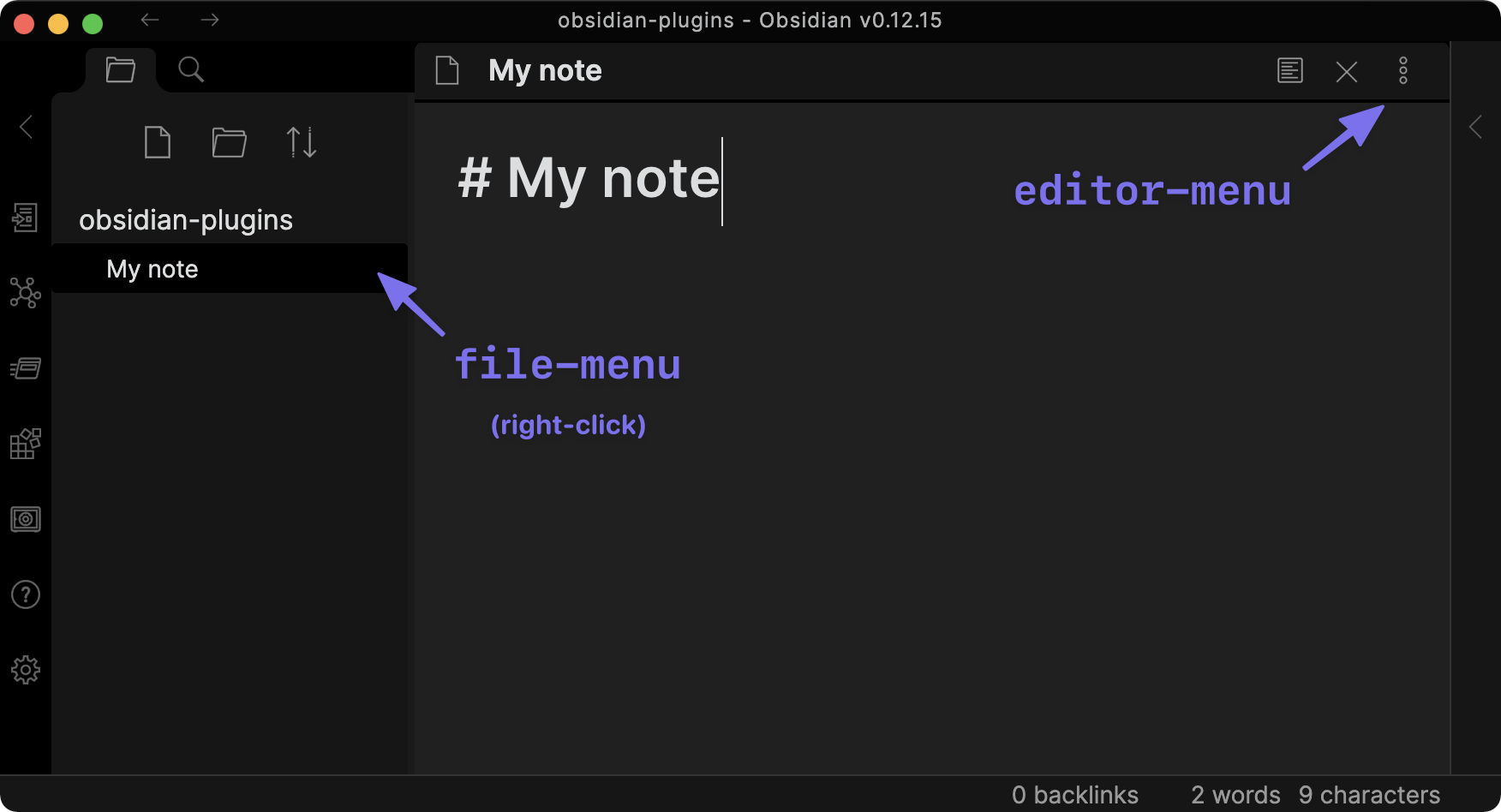
ts
import { Notice, Plugin } from 'obsidian';
export default class ExamplePlugin extends Plugin {
async onload() {
this.registerEvent(
this.app.workspace.on('file-menu', (menu, file) => {
menu.addItem((item) => {
item
.setTitle('Print file path 👈')
.setIcon('document')
.onClick(async () => {
new Notice(file.path);
});
});
}),
);
this.registerEvent(
this.app.workspace.on('editor-menu', (menu, editor, view) => {
menu.addItem((item) => {
item
.setTitle('Print file path 👈')
.setIcon('document')
.onClick(async () => {
new Notice(view.file.path);
});
});
}),
);
}
}1
2
3
4
5
6
7
8
9
10
11
12
13
14
15
16
17
18
19
20
21
22
23
24
25
26
27
28
29
30
31
2
3
4
5
6
7
8
9
10
11
12
13
14
15
16
17
18
19
20
21
22
23
24
25
26
27
28
29
30
31
有关处理事件的更多信息,请参阅 Events事件。